 In a video / media of television, we often see an animation that impress someone who writes a tex.Pada it all was just a fabrication, Well in this case I will share knowledge about how the heck do I make an animation effect by using software written after effects.
In a video / media of television, we often see an animation that impress someone who writes a tex.Pada it all was just a fabrication, Well in this case I will share knowledge about how the heck do I make an animation effect by using software written after effects.to make it not a difficult thing, because technically, making this animation using only a stroke effect, but it takes precision and accuracy that will get the maximum results.
Here's How to make it:
1. Open the software after effects, and then select the menu Composition> New Composition
2. Adjust the Composition Settings as shown below
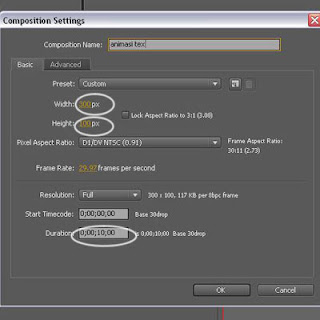 widht 300 px
widht 300 pxheight 100 px
duration o,oo,10,00
3. make free text( example : kanglux )

4. on the tool box, select the pen tool and make sure the pen tool in the tool creates the mask position
(No fill)
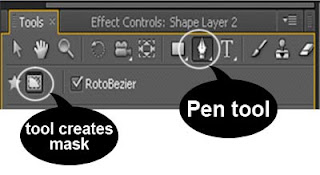
5. then start writing using the pen tool from the initial position to
end

6. then select Effect> Generate> stroke
7.Pada time line, select the shape layer 1 - Click gb. small triangle will display content-
mask-effect, and select parts of effect
Bruz and set black color and its size to 2.5
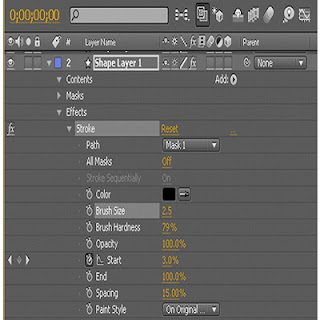
6. The next step we go to the animation, effect on the time line, see the start point the pointer at the time of 1s, click the icon on the time line watch
start and set to 0%, then point the pointer at time 10s and set to 100%.
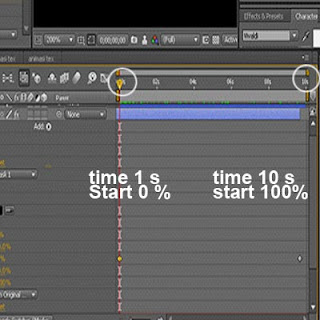
7. Now the animation is complete, press the space to run
8. If you want to convert into avi format menu then select Composition> pre-render
> Click the button rendering
this is the result .....

0 Response to "Animation Writing Effect with After Effects"
Post a Comment